Hi guys,
So today I am gonna tell you guys about "how to repair unknown baseband/no signal/imei null only for samsung phones".
First of all it is very essential to know about the reason why this occured:
1. Upgrading your software update manually.
2. Flashing custom ROMs(some also flash custom kernel thats why).
3. Flashing custom kernels.
These are the reasons i have the most of time for this error.
So my suggestions to newbies are "precaution is better than cure always", always make a NANDroid backup before any flashing or upgrading.
As we all know that information related to "IMEI, MAC address of NICs, Vendor IDs etc". In MTK these are very easy to find and playwith but in samsung dont even try for it if you are a newbie because they ahve hidden it very well under EFS i.e, a system directory.
After alot of study and research I found out a solution ( if you have a NAND backup or not ) using a tool developed by an XDA member "LiquidPerfection", namely "EFS Professional".
Steps :
1. Download EFS professional.zip from here, extract it, open EFS professional.exe and click on "EFS professional".

2. Connect your device and click on Device info if you wanna see details of your phone(optional).
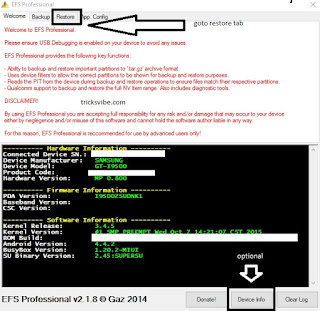
3. Now goto Restore tab and click format EFS and press OK (sometimes your EFS gets corrupted so just format EFS option can make it well) and reboot ( press *#06# and check if u got you imei back).
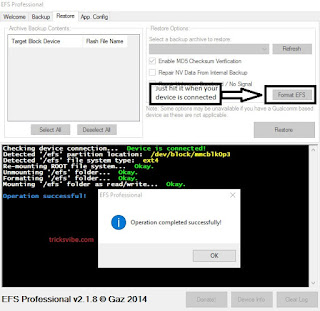
4. If still you got no success, then tick the option "repair unknown baseband/no signal" and then click on "restore".
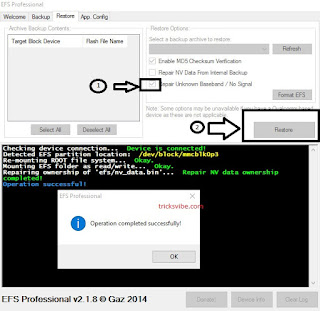
5. Done now just goto settings or engineer mode or USSDs you have got your IMEI, MAC, IDs back.
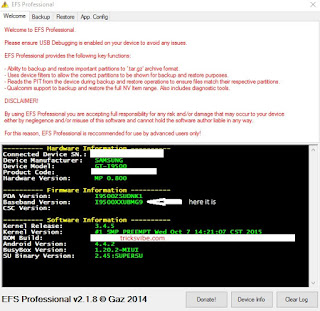
Thanks for visiting guys.
I wish it helped you all.
#IMEI null
#broadband unavailable
#how to restore imei
#NVRAM error
So today I am gonna tell you guys about "how to repair unknown baseband/no signal/imei null only for samsung phones".
First of all it is very essential to know about the reason why this occured:
1. Upgrading your software update manually.
2. Flashing custom ROMs(some also flash custom kernel thats why).
3. Flashing custom kernels.
These are the reasons i have the most of time for this error.
So my suggestions to newbies are "precaution is better than cure always", always make a NANDroid backup before any flashing or upgrading.
As we all know that information related to "IMEI, MAC address of NICs, Vendor IDs etc". In MTK these are very easy to find and playwith but in samsung dont even try for it if you are a newbie because they ahve hidden it very well under EFS i.e, a system directory.
After alot of study and research I found out a solution ( if you have a NAND backup or not ) using a tool developed by an XDA member "LiquidPerfection", namely "EFS Professional".
Steps :
1. Download EFS professional.zip from here, extract it, open EFS professional.exe and click on "EFS professional".

2. Connect your device and click on Device info if you wanna see details of your phone(optional).
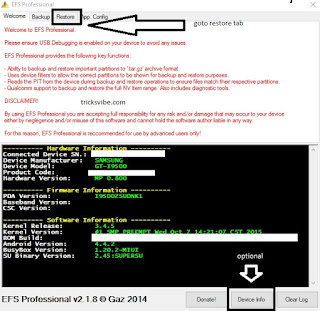
3. Now goto Restore tab and click format EFS and press OK (sometimes your EFS gets corrupted so just format EFS option can make it well) and reboot ( press *#06# and check if u got you imei back).
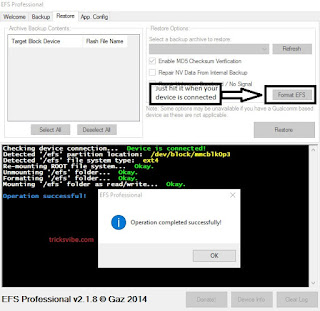
4. If still you got no success, then tick the option "repair unknown baseband/no signal" and then click on "restore".
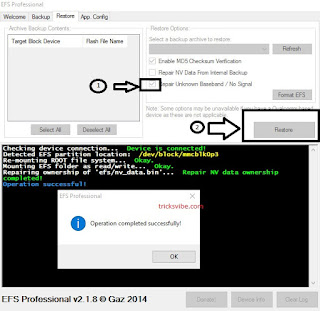
5. Done now just goto settings or engineer mode or USSDs you have got your IMEI, MAC, IDs back.
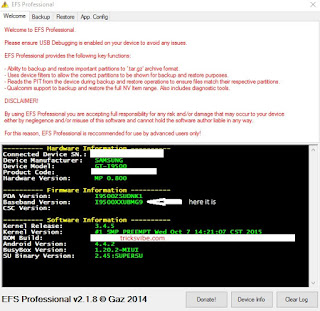
Thanks for visiting guys.
I wish it helped you all.
#IMEI null
#broadband unavailable
#how to restore imei
#NVRAM error






0 comments