Hello Readers...
Notepad is a simple text editor which is provided by Microsoft in every version of Windows. It is helpful when we want to create a note. The files created by Notepad are saved in .txt format which is supported by every text editor.
Many of us don't know but there is alot of extensions along with .txt which is supported by Notepad and itself hold many amazing commands, tricks and hacks to make it more productive for you.
Today I'm gonna tell you some trick's and hacks that you can use to get most out of Notepad and amaze your friends.
1. CREATE DIARY ON NOTEPAD
This Notepad trick will allow you to create Notepad note. This trick will give you a format in such a way that whenever you edit your note, it will get saved with date and time stamp automatically.
Follow below step to create Diary👇
1) Open Notepad
2) Type .LOG in first line.
3) Save the file as Log.txt
Now, write something to the file and it will automatically get saved with edited date and time.☺
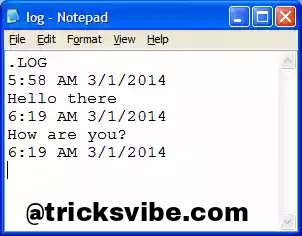
2.CREATE FAKE ERRORS ON WINDOWS
This is another cool trick that allows you to create Fake error messages. You can create any type of Fake error message with the help of this trick.
1) Open Notepad
2) Type X=Msgbox(“Message Here”,0+16,”Title Here”)
3) Replace Message Here and Title Here with your Error Message and Error-Window Title respectively.
4) Save the file with error.vbs.
Now, click the file and you will get your customized error message.
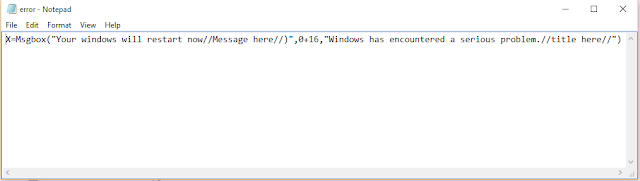
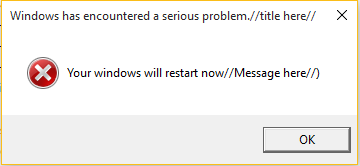
3. Force Shutdown On Your Windows System
This trick will let you force shutdown your Windows in a single-click. So, if you don’t want to waste three clicks (Start > Turn Off Computer > Turn Off), this trick will help you in that.
Follow below steps
1.Open Notepad
2.Paste @echo off in first line.
3.Paste msg * Shutdown computer in second line.
4.Paste shutdown -c “Sleep Tight” -s in third line
Save the file with .BAT extension. For example, shutdown.bat
5.Click on your file and it will force shutdown your Windows.
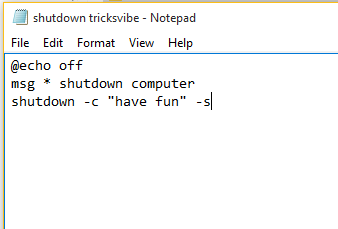
4. How to Make Your Desktop/Laptop Speakable What You Want.
This trick will help you to create a software which will speak whatever you want.
1.Open Notepad
2.Copy & paste this command:
Dim message, sapi
message=InputBox(“What do you want me to say?”,”Speak to Me”)
Set sapi=CreateObject(“sapi.spvoice”)
sapi.Speak message
3. Save the file as speak.vbs.
Double-click the file and it will open a prompt. Enter the sentence you want your computer to speak
Click OK and Notepad will speak the sentence for you.
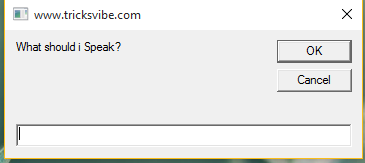
Notepad is a simple text editor which is provided by Microsoft in every version of Windows. It is helpful when we want to create a note. The files created by Notepad are saved in .txt format which is supported by every text editor.
Many of us don't know but there is alot of extensions along with .txt which is supported by Notepad and itself hold many amazing commands, tricks and hacks to make it more productive for you.
Today I'm gonna tell you some trick's and hacks that you can use to get most out of Notepad and amaze your friends.
1. CREATE DIARY ON NOTEPAD
This Notepad trick will allow you to create Notepad note. This trick will give you a format in such a way that whenever you edit your note, it will get saved with date and time stamp automatically.
Follow below step to create Diary👇
1) Open Notepad
2) Type .LOG in first line.
3) Save the file as Log.txt
Now, write something to the file and it will automatically get saved with edited date and time.☺
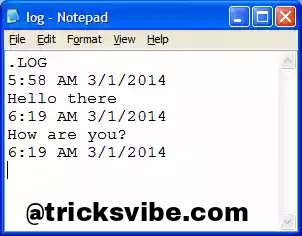
2.CREATE FAKE ERRORS ON WINDOWS
This is another cool trick that allows you to create Fake error messages. You can create any type of Fake error message with the help of this trick.
1) Open Notepad
2) Type X=Msgbox(“Message Here”,0+16,”Title Here”)
3) Replace Message Here and Title Here with your Error Message and Error-Window Title respectively.
4) Save the file with error.vbs.
Now, click the file and you will get your customized error message.
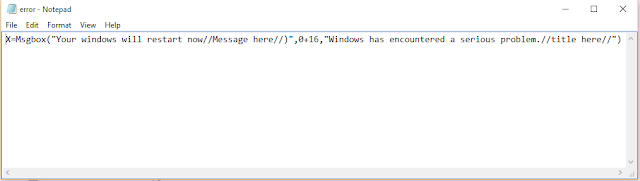
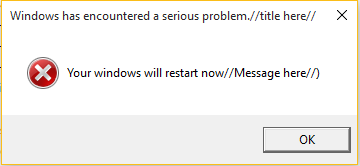
3. Force Shutdown On Your Windows System
This trick will let you force shutdown your Windows in a single-click. So, if you don’t want to waste three clicks (Start > Turn Off Computer > Turn Off), this trick will help you in that.
Follow below steps
1.Open Notepad
2.Paste @echo off in first line.
3.Paste msg * Shutdown computer in second line.
4.Paste shutdown -c “Sleep Tight” -s in third line
Save the file with .BAT extension. For example, shutdown.bat
5.Click on your file and it will force shutdown your Windows.
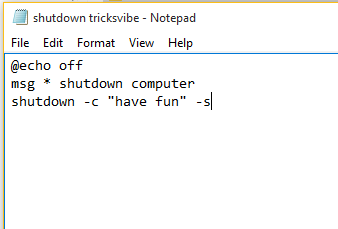
4. How to Make Your Desktop/Laptop Speakable What You Want.
This trick will help you to create a software which will speak whatever you want.
1.Open Notepad
2.Copy & paste this command:
Dim message, sapi
message=InputBox(“What do you want me to say?”,”Speak to Me”)
Set sapi=CreateObject(“sapi.spvoice”)
sapi.Speak message
3. Save the file as speak.vbs.
Double-click the file and it will open a prompt. Enter the sentence you want your computer to speak
Click OK and Notepad will speak the sentence for you.
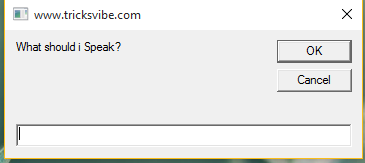
All these tricks for education purpose only.
Thanks for Visiting!!!
If You Want To Get Whatsapp Notifications Of All Deals & Loots......
Subscribe To Our Whatsapp Broadcasts & Get All New Update In Your Whatsapp MESSAGE "TV" TO "+918574847699"
Thanks!!!
Subscribe To Our Whatsapp Broadcasts & Get All New Update In Your Whatsapp MESSAGE "TV" TO "+918574847699"
Thanks!!!






0 comments